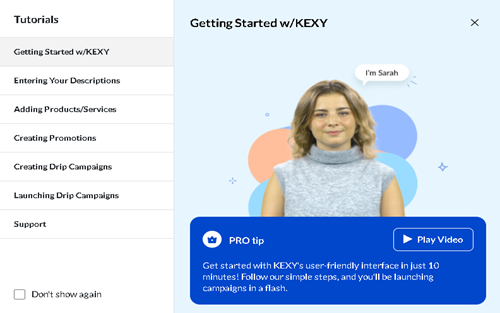How To View and Download Invoices

1. Here is how to view and download invoices on KEXY Deals. In the navigation menu, click on the List of Invoices tab then click on the PDF icon shown in the image below indicated in the orange line to view a particular invoice.


2. Upon entering the invoice window, click the down arrow button that is underlined in orange next to the underlined “print” symbol to begin downloading the invoice.

3. In the List of Deals tab, you can also click on the Export button to download an Excel file which will display all information related to your invoices.

Note: Below is an example of the downloaded Excel file. Invoices can be accessed by copying and pasting the link into a URL address bar and then pressing enter.





.png)









.png)







%20for%20Inclusion%20and%20Diversity.jpg)